How to create exports from SAC based on Bookmarks
SAP Analytics Cloud (SAC) allows users to store favorite navigational states using Bookmarks. These bookmarks are available for Stories and Applications alike.
When you create a Bookmark in SAC, the navigational state becomes accessible via the bookmarkId parameter. The following screenshot shows such a bookmark link as it is generated for the Share Bookmark functionality:

Please note: To ensure the bookmark is available for the user, who initiates the export, the Bookmark Type should always be set to "Global".
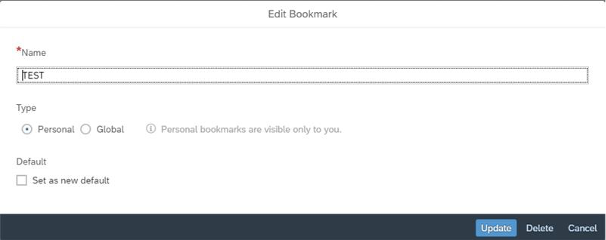
If you want to use the navigational state of a bookmark for an export to PowerPoint, Word, PDF or Excel, you simply have to add it as a parameter on the Application tab of the biExport Scheduler:
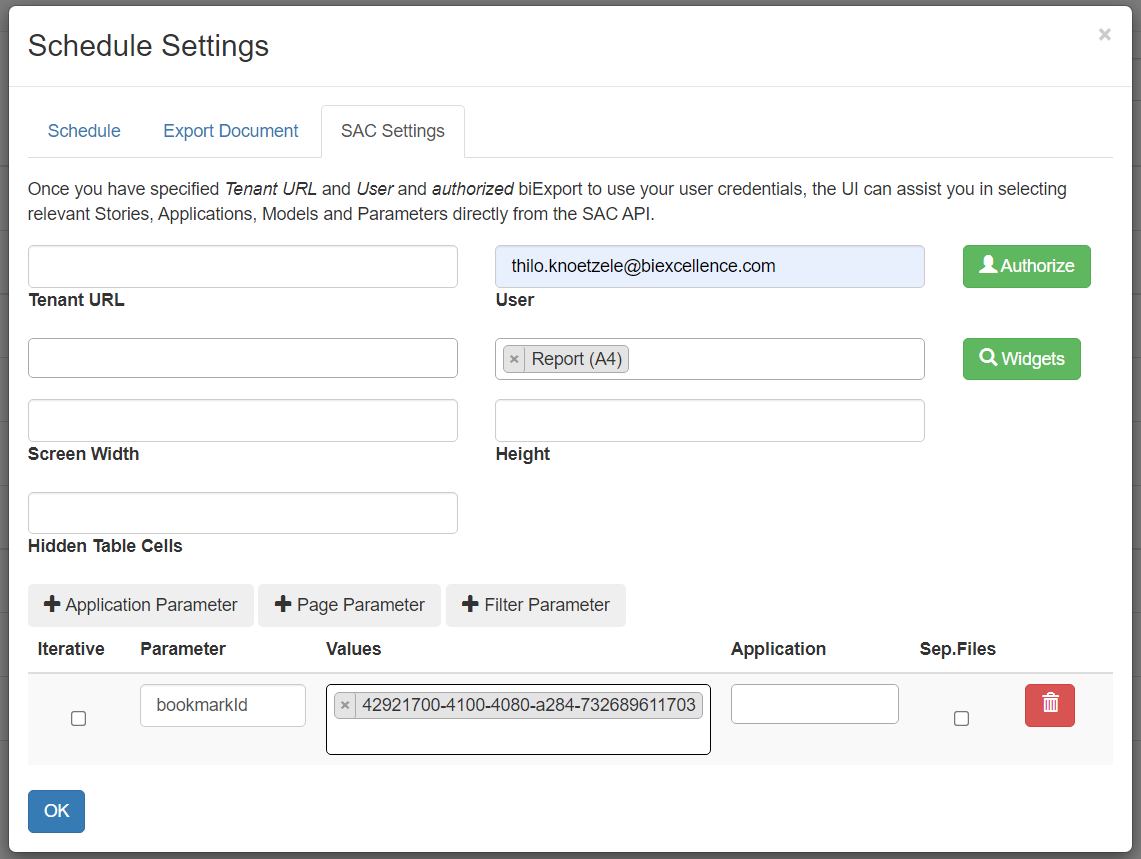

Author: Thilo Knötzele
Creation date: 11.09.2021
Category: Scheduling & Broadcasting
back to overview
Creation date: 11.09.2021
Category: Scheduling & Broadcasting
back to overview